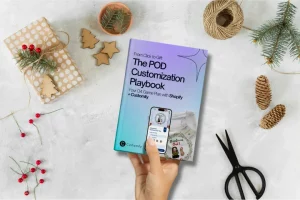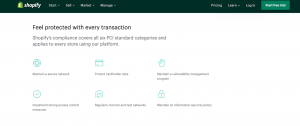Table of Contents
In today’s competitive e-commerce landscape, providing customers with a personalized and convenient shopping experience is crucial. One powerful tool for achieving this is by offering custom gift cards in your Shopify store. Custom gift cards not only serve as a versatile gifting option but also play a significant role in boosting sales, increasing customer loyalty, and expanding your customer base.
Table of Contents
Benefits of offering custom gift card when selling on Shopify
By incorporating custom gift cards into your Shopify store, you unlock a myriad of benefits. Firstly, gift cards provide a convenient solution for customers seeking the perfect present, allowing recipients to choose products they truly desire. Additionally, custom gift cards can help generate brand awareness and attract new customers through word-of-mouth recommendations. Moreover, gift cards often result in higher average order values, as recipients tend to spend more than the value of the card when making a purchase.
In this comprehensive guide, we will delve into the process of creating custom gift cards for your Shopify store. You will learn how to set up and customize gift cards to enhance your customers’ shopping experience while driving sales and fostering brand loyalty. Let’s get started on creating memorable and effective custom gift cards for your Shopify store.
What are differences between Shopify built-in gift card products vs third-party gift card app ?
The main differences between Shopify’s built-in gift card products and third-party gift card apps lie in their features and flexibility.
Shopify’s built-in gift card products offer basic functionality, allowing you to create and sell gift cards as individual products. While customization options are available, they may be limited compared to third-party apps.
On the other hand, third-party gift card apps provide a broader range of advanced features such as scheduled delivery, automated email notifications, extensive design options, and the ability to track gift card usage and balances. These apps offer more flexibility and customization capabilities, allowing you to tailor the gift card experience to your specific needs.
When deciding between the two, consider the level of functionality and customization you require for your gift card program. If you prefer simplicity and basic features, Shopify’s built-in gift card products may suffice. However, if you desire more advanced features and extensive customization options, exploring third-party gift card apps from the Shopify App Store can provide a more comprehensive solution for your business.
Overall process of creating and customize gift card on your Shopify admin
Enable the gift card feature
To start selling gift cards on your Shopify store, you need to enable the gift card feature. Log in to your Shopify admin panel, navigate to the “Products” section, and click on “Gift cards.” From there, you can enable the feature and set up your gift card options.
Customize the design and branding
Make your gift cards visually appealing and aligned with your brand by customizing their design. Shopify provides built-in templates that you can personalize to match your store’s aesthetic. Alternatively, you can leverage your HTML and CSS skills to create entirely custom designs. Add an image for your gift cards to make them visually enticing and memorable.
You can refer to this article to dig deeper on how to create gift card on your Shopify admin to enable it to your store.
Determine gift card denominations and pricing
Decide on the denominations and pricing options for your gift cards. Consider offering a range of values to cater to different budgets and customer preferences. Ensure that your pricing is competitive and offers value to your customers.
Add Terms and Conditions
Protect your business and clarify the terms of your gift cards by including specific terms and conditions. Specify important details such as expiration dates, refund policies, and any limitations on gift card usage.
Create custom gift card templates
Utilize Shopify’s built-in gift card templates to save time and effort. These templates can be edited to include your branding elements and customized messages. Alternatively, you can create completely custom templates using HTML and CSS for a more unique touch.
Promote your gift cards
Once your gift cards are set up, it’s time to promote them to maximize their reach and impact. Display them prominently on your website, create dedicated gift card pages, and optimize them for search engine visibility. Leverage the power of social media to raise awareness, run targeted email marketing campaigns, and collaborate with influencers to generate buzz.
Manage gift card delivery
Managing gift card delivery is essential for a seamless experience. With Shopify, you can send gift cards directly to recipients via email, enabling easy and instant delivery. Additionally, you can schedule gift card delivery, allowing you to send them at a specific date and time.
Utilize store credit and free gift cards
Take advantage of store credit as an alternative to traditional gift cards. Store credit allows customers to redeem and use their credit towards future purchases, enhancing customer loyalty and retention. Additionally, consider offering free gift cards as part of promotional campaigns or as rewards for customer loyalty.
By following these steps, you can create compelling and effective custom gift cards for your Shopify store. These digital gift cards offer a seamless gifting experience, allowing customers to send the perfect present with just a few clicks. Unlock the potential of gift cards in your online store and elevate your business to new heights of success.
How to create custom gift card for your Shopify store with third party app
When it comes to offering gift cards in your Shopify store, you have two primary options: utilizing the built-in Gift Card Product feature in the Shopify Admin or installing the Shopify Gift Card App of a third party.
Let’s dive in on how we could use Vify Gift card & Loyalty rewards app for your Shopify business.
Overview of Vify Gift Card Loyalty Rewards app
Vify Gift Card is a digital app that enables merchants to send customized gift cards via email. It streamlines the creation of professional gift cards for your store. With just a few clicks, you can design new gift cards of different values. The app automatically displays the gift card interface and sends emails in the customer’s preferred language based on their location. Vify is an effective tool for converting gift card recipients into loyal customers.
Step by step guide using Vify gift card app to custom your gift card on Shopify store
1) Install the app “Vify Gift Card Loyalty Rewards” on Shopify app store
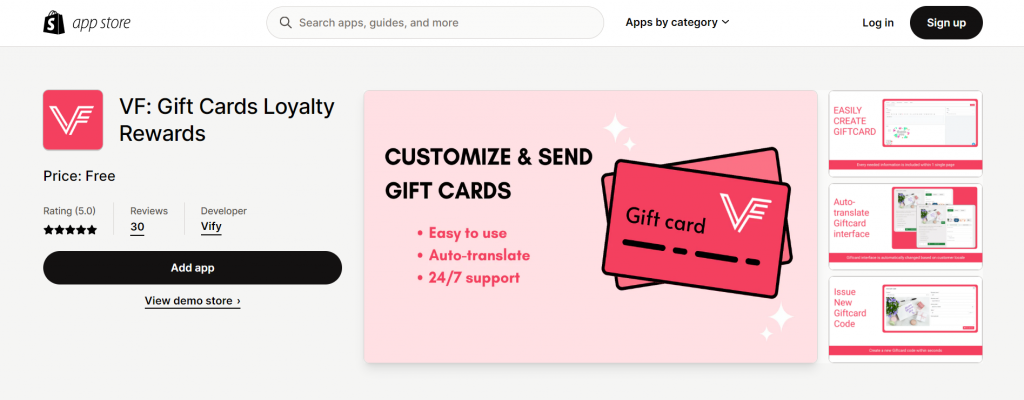
2) Quick start set up
You can effortlessly follow along the quick start setup guide during onboarding process.
3) Create a new Gift Card and customize the value of it
- Click in Add gift card product button on the top of the right.
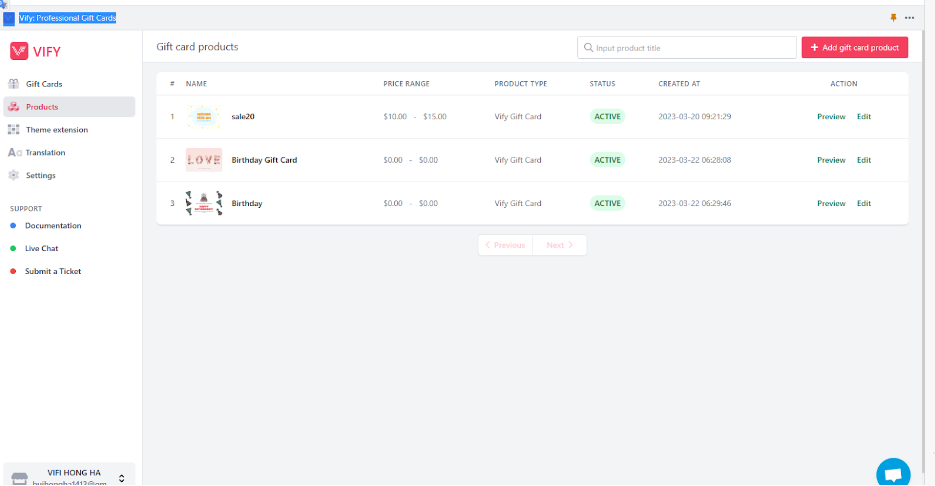
- Type the name of Gift Card on Title box
- Add more detail information on Description
- Upload picture in Media by using our available photo or upload new photo. You can choose many pictures at the same time.
There’s one noting that you should customize the picture at 2×3 size to upload the hole picture without being cut. And the first photo that you choose will be the one showed on front-end.
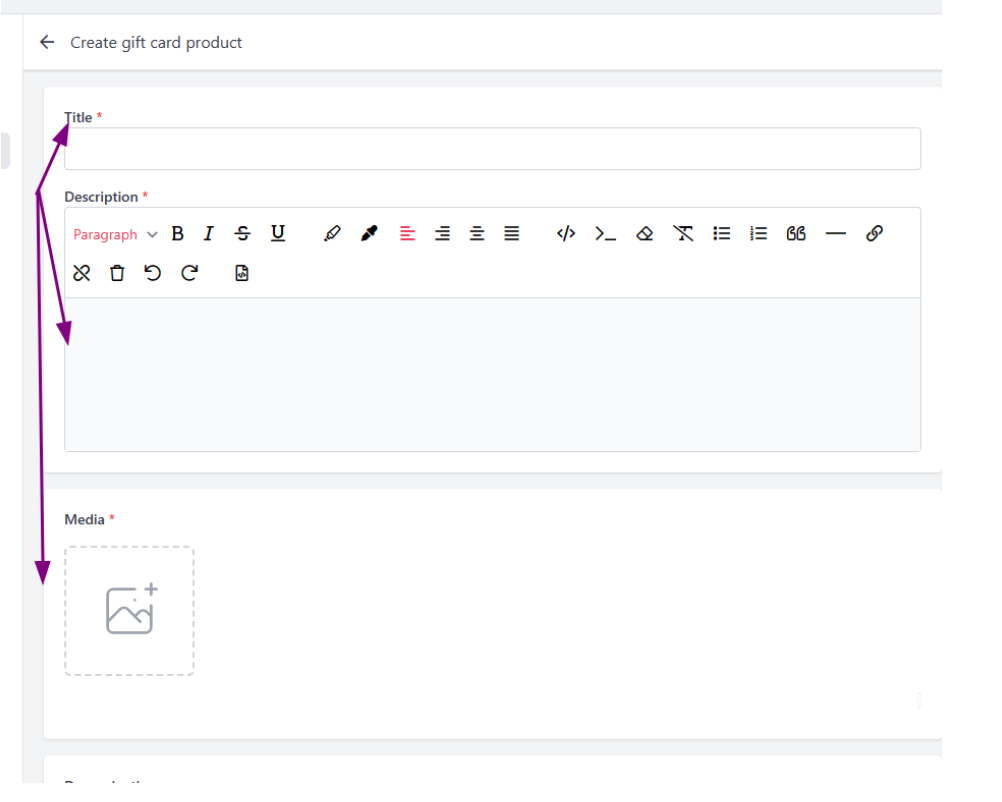
Next part, in Denomination, you can type Value of gift card in Variant and the Price of Gift card.
If you want your gift card have many ranges of value, you can normally click in Add an option button and insert the value you want.
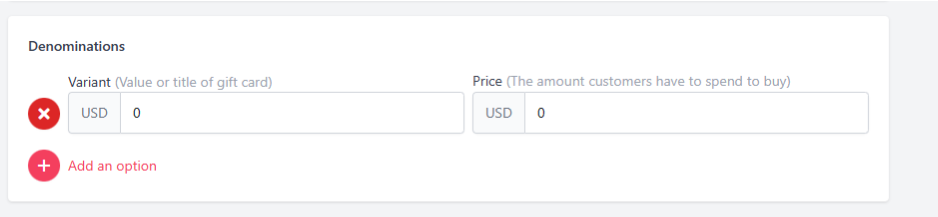
Thirdly, you can choose Status of your Gift Card such as: Active, default, draft.
And Input an tag then press enter to insert Gift Card’s tag for identification purposes.
If you want to choose expiration time, check on Gift Card expires then choose the specific number of week/month/year to set the expiration time.
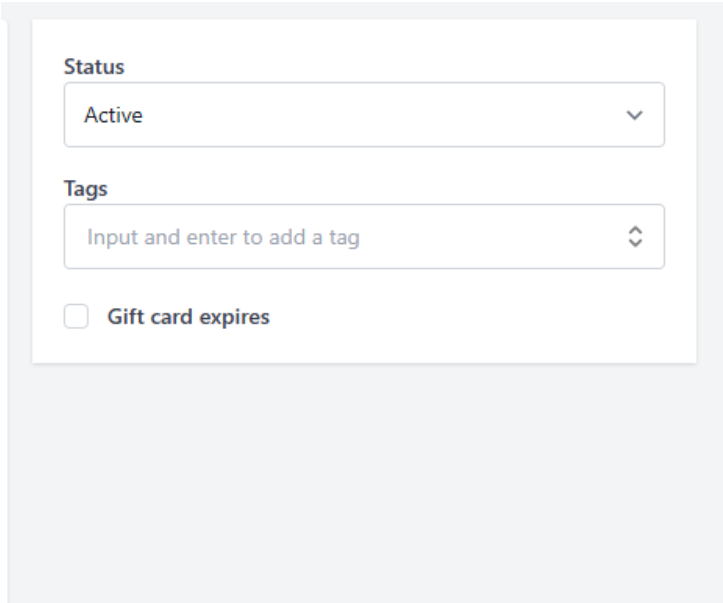
Finally, hit UPDATE button on the top of the right to generate a new Gift card product.
4) Customize your gift card theme
We offer to change colors of button, logotypes to your gift card page, so it fits perfectly with your theme.
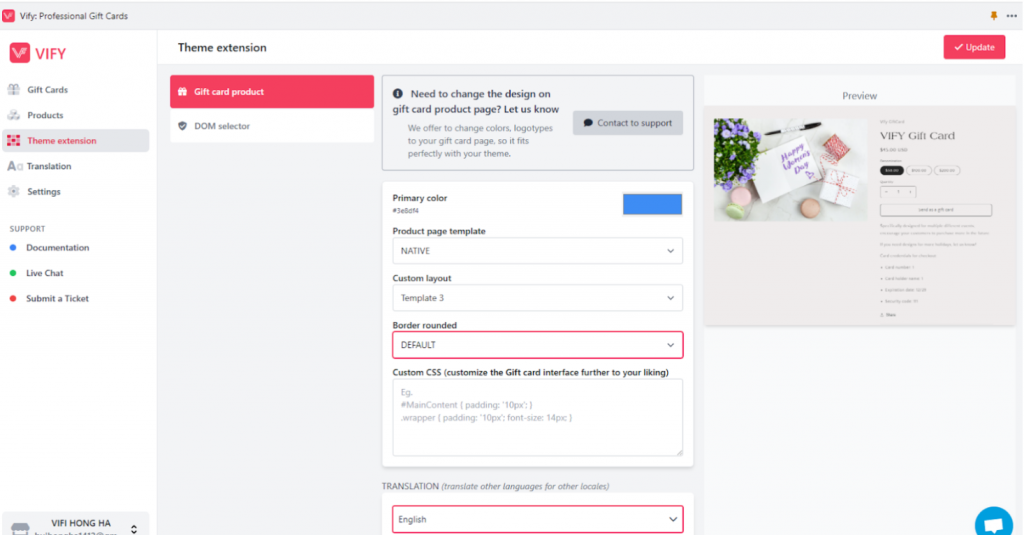
Primary color: To change color of three bellow buttons in Gift card product.
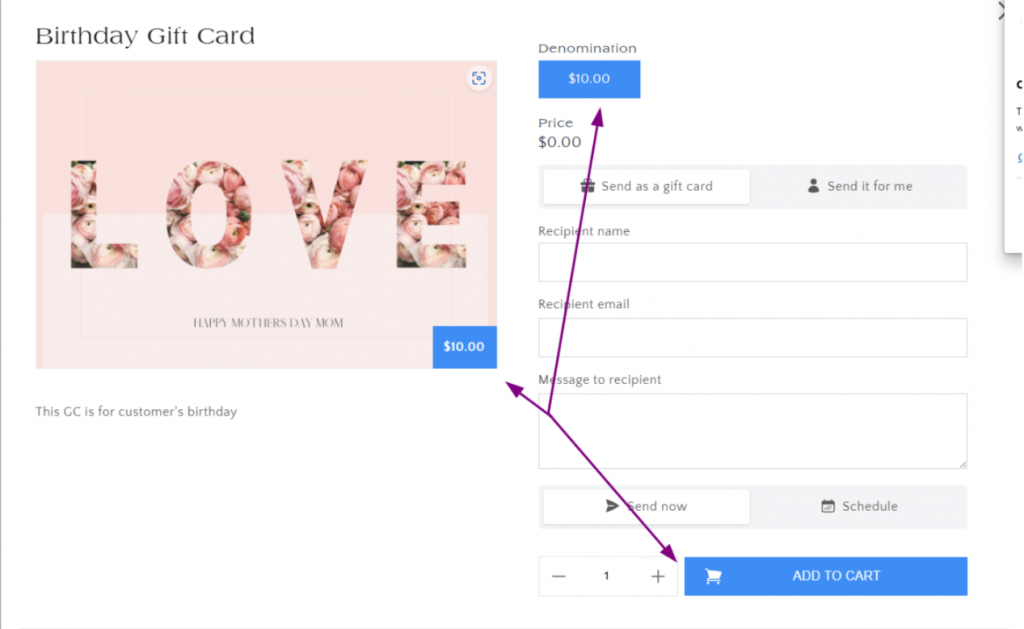
- Product page template: You can choose 1 of 2 types of template: NAVTIVE or CUSTOME
- Custom layout: There are 4 Template for Merchants to choose.
- Border rounded: There are 9 types of border to aplly.
- Custom CSS: To customize the Gift card interface further to your liking.
- Translaion: translate other languages for other locales. You can change the title as you want.
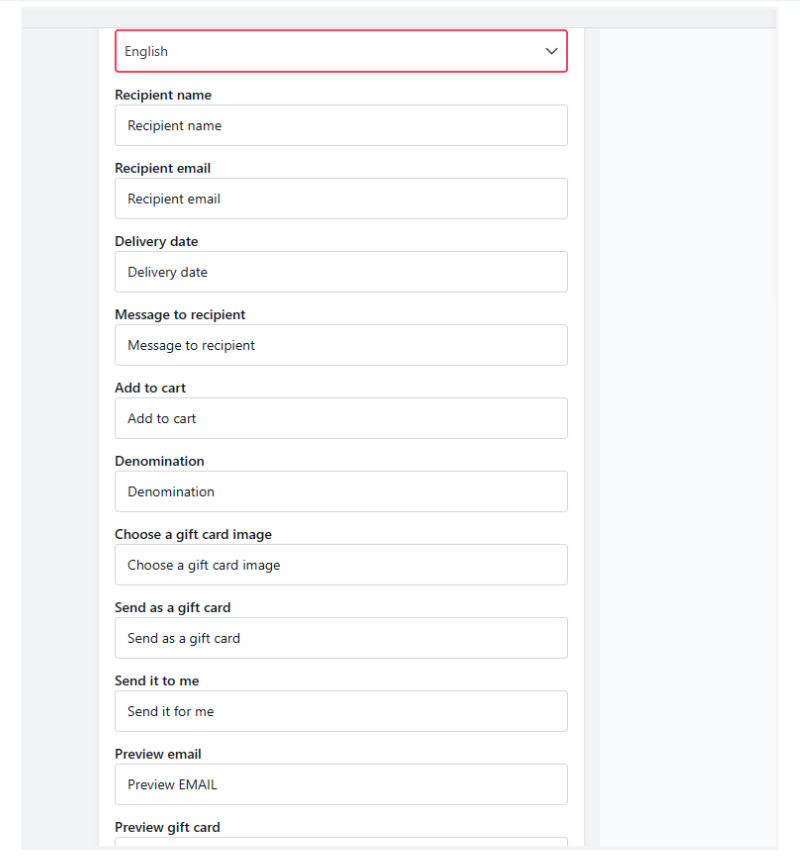
To finish, hit Update button to save all the changes and you can go to your online Store to see the difference.
5) Customize your gift card email
To customize Gift card email that would be sent to your customer.
- Gift card assignment: If you enable this option, the recipient will be assigned to newly created gift code. This will also trigger Shopify’s Gift card email automation (customer might receive 2 emails, both from Shopify and from us). Pause our email automation below if needed.
- Enable email automation: This will enable Vify’s gift card automation email. After you issued a gift card, an email will automatically be sent to your customer.
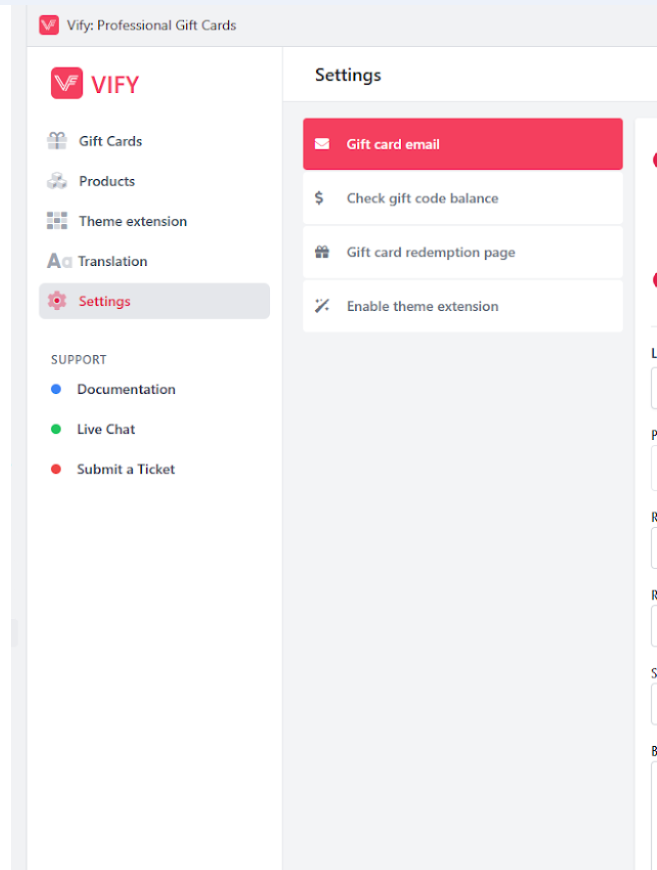
- Language: To choose language of Gift card email sent to a customer.
- Primary color: Choose the color of Shopping now button and Your gift card button on email.
- Reply address: Insert merchant’s email address to reply customer’s email.
- Reply name: Insert the name that could be shown on Gift card email.
- Subject: Customize a subject of email.
- Body: You can change the title of Shopping Now! button and Your Gift card button by customize the underline text on below photo.
- Footer: To insert the text on Email’s footer.
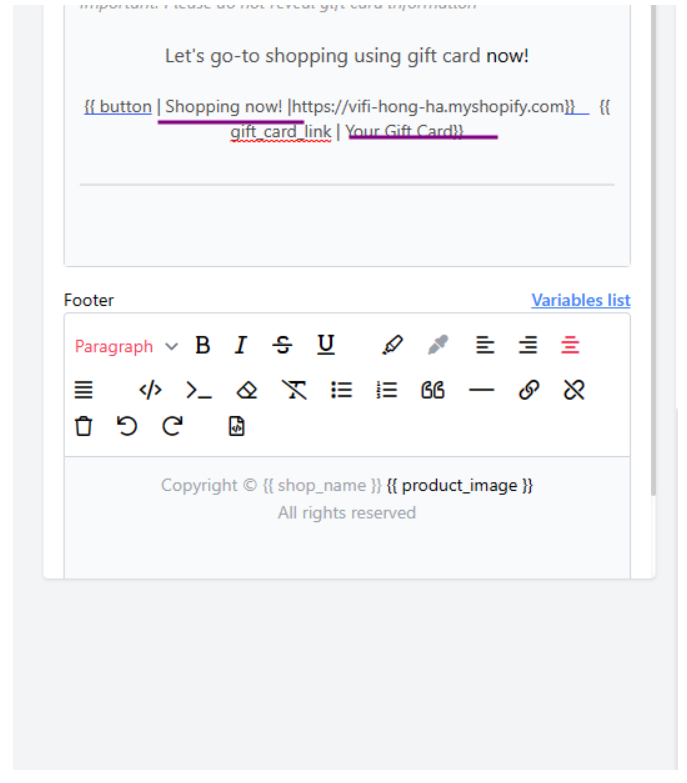
Conclusion
In conclusion, creating custom gift cards for your Shopify store is a valuable strategy that can significantly enhance your customers’ shopping experience and boost your sales. By implementing these strategies, you can create memorable and effective custom gift cards that resonate with your customers and drive your business forward.
Embrace the power of custom gift cards in your Shopify store and unlock new opportunities for growth, customer satisfaction, and brand loyalty. Start creating your custom gift card program today and enjoy the many benefits it brings to your e-commerce journey.