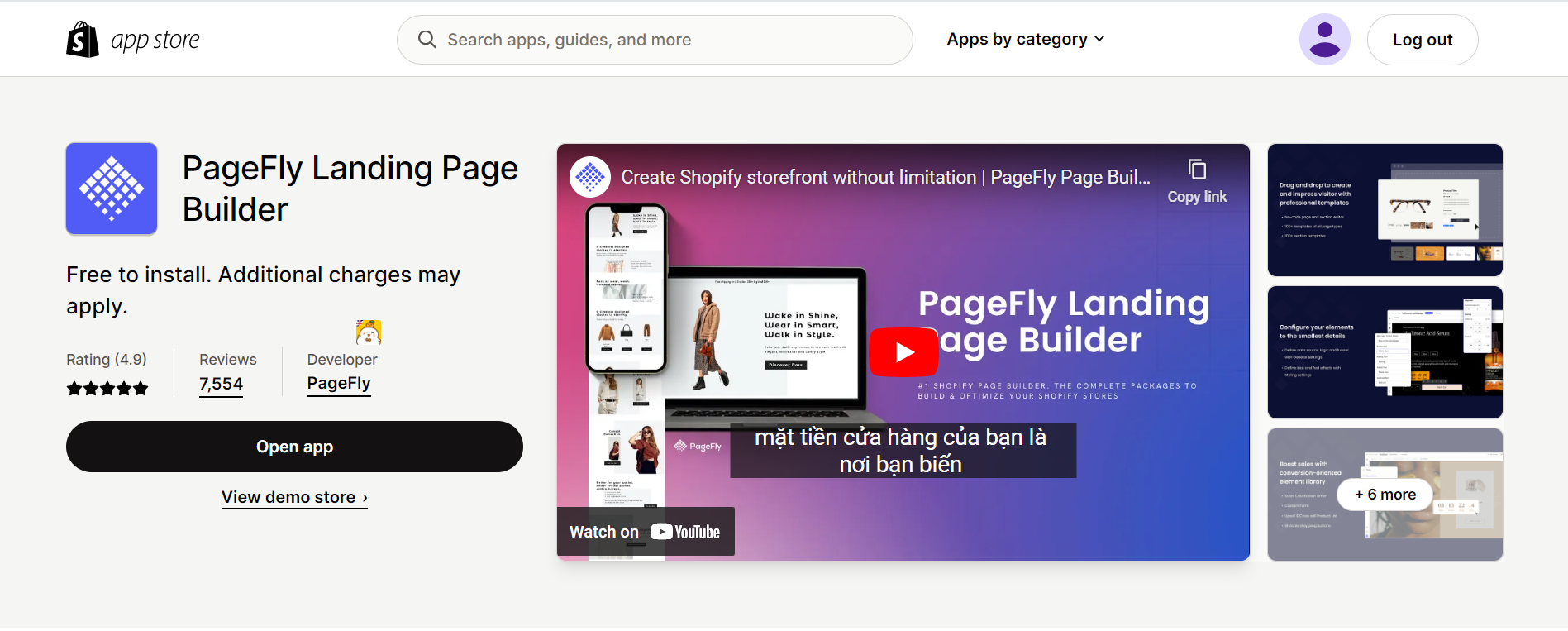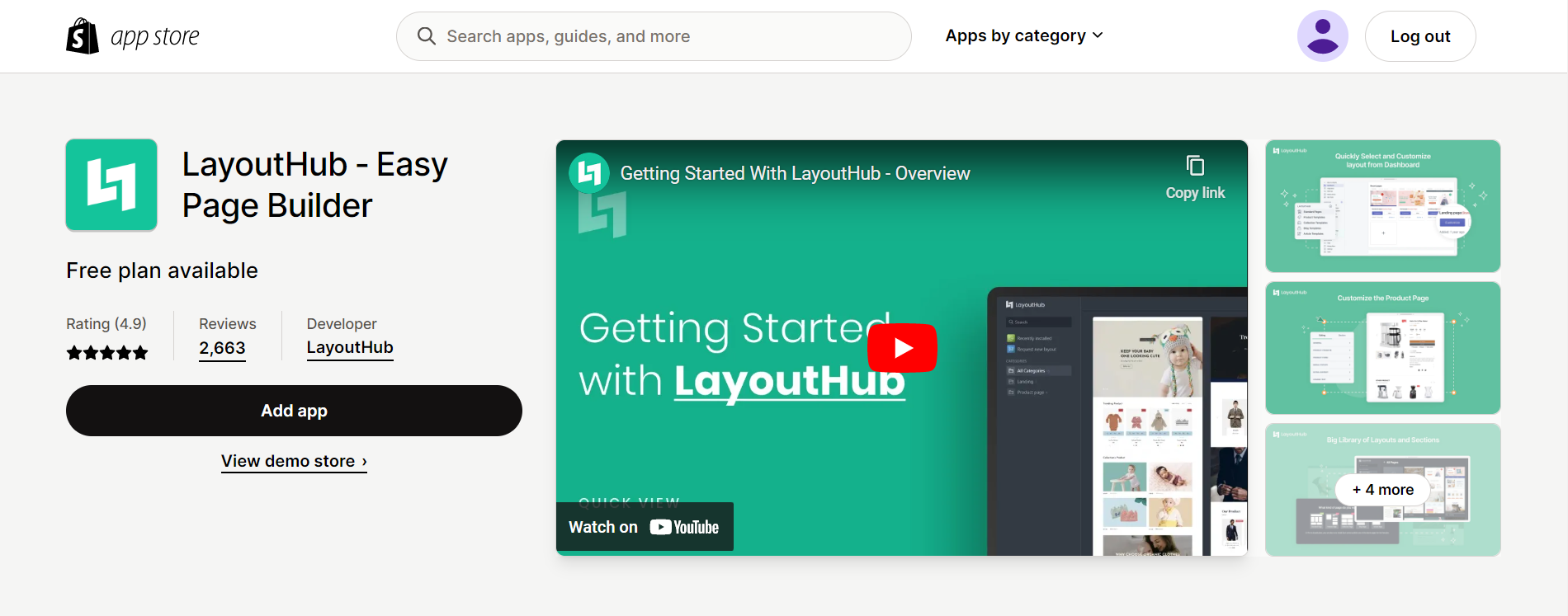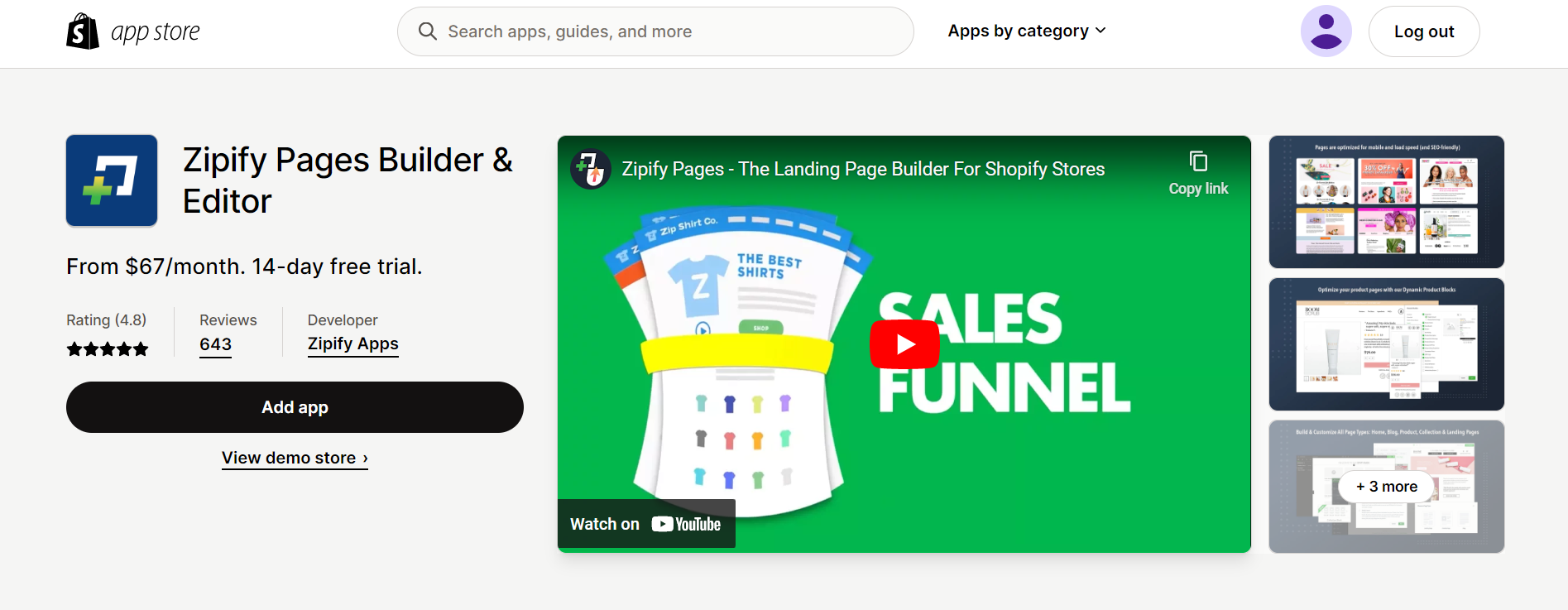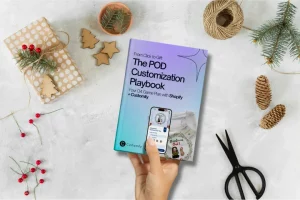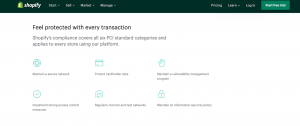Table of Contents
Compared to other platforms like Magento, Shopify is way easier to use, as they require almost no coding skill. However, that also means that the options are limited, and you might not be able to do all the customization you have on your mind.
Understanding such demands, there are a few applications on the app store that could help you build better, faster, more SEO-friendly pages with simple drop-and-drag gestures.
Today we are to do a quick review/comparison of the best 5 apps that you could consider having on your store. Keep in mind that they are all-powerful, excellent, super helpful apps, we do not wish to make any look better or worse than others.
Table of Contents
Page builder apps on the Shopify app store are tools designed to help Shopify store owners create custom web pages without needing to know how to code. These apps provide a drag-and-drop interface that allows users to choose from various pre-designed templates, add text, images, videos, and other elements, and arrange them in a visually appealing way. The goal of these apps is to enable store owners to create unique and engaging pages that can help improve the overall shopping experience for their customers. Some popular page builder apps on the Shopify app store include Shogun, PageFly, GemPages, Layouthub, and Zipify Pages.
Using page builder apps on the Shopify app store can provide several benefits for store owners.
- User-friendly and easy to navigate: Allowing users to create custom web pages without needing to know how to code. This means that store owners can save time and money by not having to hire a developer to create custom pages for their store.
- Offer a variety of pre-designed templates and elements that can be customized to match a store’s branding and aesthetic. This level of customization helps to create a more professional and cohesive look throughout the store, improving the overall customer experience.
- Provide the flexibility to create landing pages, product pages, and promotional pages, which can help to drive conversions and sales. By creating engaging pages that highlight product features and benefits, store owners can capture the attention of potential customers and encourage them to make a purchase.
- Many page builder apps offer analytics and tracking features that allow store owners to monitor the performance of their pages, identify areas of improvement, and make data-driven decisions to optimize their store’s pages. Overall, using page builder apps on the Shopify app store can provide a range of benefits that can help to improve a store’s overall performance and success.
When choosing a page builder for Shopify, it’s important to look for features that will help you create high-quality, professional-looking pages quickly and easily. The most important features to consider include
- A user-friendly interface that allows you to drag and drop elements onto your pages
- Pre-designed templates and themes that can be customized to match your brand
- The ability to preview your pages in real-time as you make changes.
- Drag-and-drop page building
- Extensive library of elements
- Wide selection of professional themes
- Compatibility with other apps
- Expert/advanced editing with code
In addition to these basic features, it’s also important to look for a page builder that offers advanced features such as A/B testing, analytics and tracking, and integrations with other apps and tools. A/B testing allows you to compare the performance of two different page designs to see which one performs better, while analytics and tracking features help you monitor the performance of your pages and make data-driven decisions to optimize them for better results. Integrations with other apps and tools can also be useful, allowing you to connect your page builder to your email marketing platform, social media accounts, and other marketing tools to streamline your marketing efforts.
Finally, it’s important to look for a page builder that offers responsive design options, so your pages will look great on desktop, tablet, and mobile devices. With these key features in mind, you can choose a page builder that will help you create high-quality, professional-looking pages that drive conversions and sales for your Shopify store.
With these features in mind, we have evaluated every option in the Shopify app store. This is our list of the top 5 Shopify page builder apps.
PageFly is a popular page-building app with an excellent rating and numerous positive reviews. It stands out from its competitors due to its sleek and professional appearance. With over 53,000 pages built for eCommerce stores, it is one of the most popular page-building apps globally. The app’s interface is user-friendly, versatile, and easy to navigate, which allows users to control every element of their store. The app is suitable for both beginners and advanced designers, with an option to edit pages using code.
Key Features
- Easy to use drag-and-drop system
- Extensive library of over 50 elements
- Broad template library with professional themes
- Fully compatible with other top apps such as Loox, Mailchimp and Yotpo
- Ability to fine-tune through coding
- Comprehensive help centre, 24/7 live chat and YouTube support channel
Price
- Free to install
- Additional charges may apply
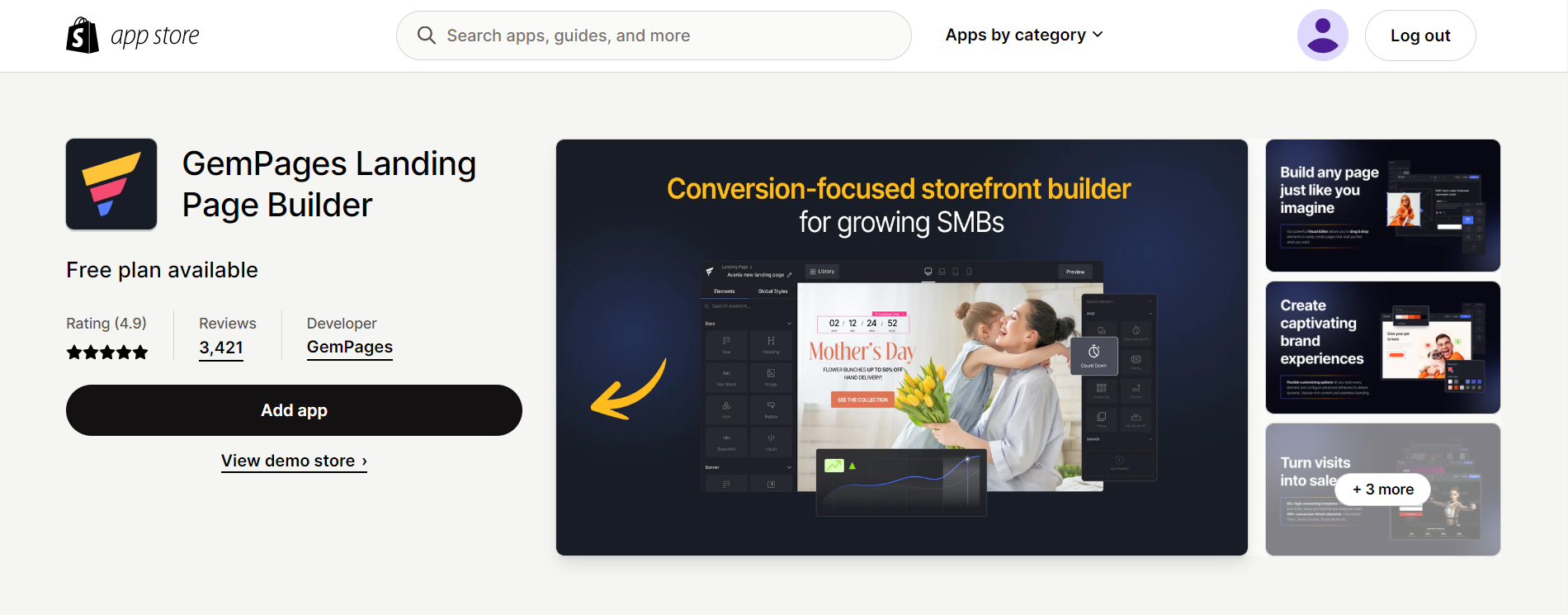
GemPages is a highly capable page builder that allows users to design and optimize their Shopify store pages without needing any coding knowledge. It is trusted by over 30,000 active merchants worldwide, making it one of the most popular options available.
The app offers a range of features, including the ability to drag and drop elements to create pages from scratch or customize existing templates to suit your specific requirements. GemPages also boasts an extensive library of templates and page elements, which can help users create visually stunning and high-converting pages for their online stores.
Key Features
- More fluent & seamless drag and drop experience, no coding required
- 100+ page elements, 60+ templates for every need
- Conversion boosters & Marketing toolkits
- Page scheduling feature for a more efficient workflow
- Integrations with 30+ top Shopify apps
- Dedicated customer support
Price
- Free plan availbale
- From 29$/month (BUILD) up to $199/month (ENTERPRISE)
LayoutHub is a page builder app that uses block templates to design your store. The app is mainly aimed at smaller businesses and people who are new to Shopify, offering an easy-to-use interface and ready-made templates. Although it has fewer features than some of the other page builders, its basic plan is free and comes with a two-week trial.
LayoutHub has a professional look and integrates well with Shopify’s interface, providing users with a range of templates to help them get started. However, customization options within these templates are limited, making it a better option for those looking for a quick, ready-to-go website rather than extensive customization.
Key feature
- Large template library with great designs
- Template blocks to import onto your page
- Support in the help centre, as well as live chat and email
- Reasonably-priced PRO plan, with all the main features
Price
- Free plan available
- From $14,99/month (BASIC) up to $59,99/month ( PREMIUM)
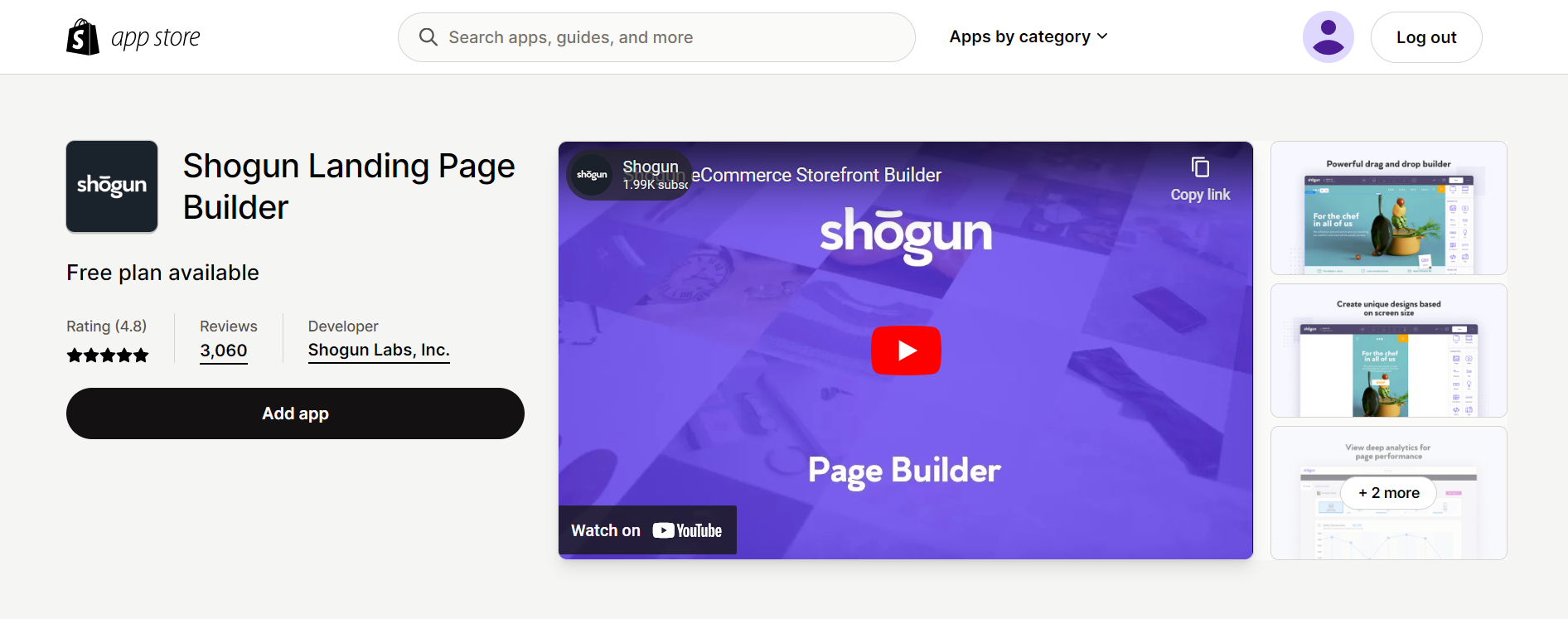
Shogun is a page builder app for Shopify that helps users create mobile-friendly and visually appealing pages. It primarily targets larger businesses and experienced Shopify users and places great emphasis on conversion rate optimization.
The app offers advanced plans that enable users to track page performance through click-through rates, conversion rates, bounce rates, and more. The highest paid plans also offer A/B testing. However, these advanced features come at a high price. While Shogun provides excellent customer support and exceptional service for high-performance eCommerce websites, it may not be affordable for smaller businesses. One possible alternative is to combine a simple Shopify page builder app with an A/B testing tool.
Key feature
- Drag and drop system
- SEO tools
- Built-in analytics
- Mobile optimisation
- Page publish scheduling
- Split testing
- Support over email and limited support on live chat
Price
- Free plan available
- From $39/month (BUILD plan) up to $499/month (ADVANCED)
Zipify is a page builder app that is not very popular among Shopify users, but it provides a technical solution for store owners who are concerned with optimizing their online stores. The app has an expanding library of templates that you can customize to meet your specific needs. It allows you to make precise changes to your pages and control minor details such as breadcrumb navigation. Additionally, Zipify lets you add features such as countdown timers and buy boxes, which help customers compare product bundles and find the best offers. However, this app is more expensive compared to other Shopify page builder apps.
Key feature
- Drag and drop system
- Buy boxes to show product comparisons
- Fast loading for pages
- A/B testing and split testing for “Plus” users
Price
- 14-day free trial
- From $67/month (BASIC) to $97/month (PLUS)
Con clusion: The Best Shopify Page Builder Apps
These five Shopify page builder apps all have something different to offer your store. Of course, trial and error is the only way to know exactly what works for you, but here are a few quick guidelines to help you know where to start:
PAGEFLY EFFECTIVE PAGE BUILDER |
LAYOUTHUB EASY PAGE BUILDER |
GEMPAGES FLEXIBLE PAGE BUILDER |
SHOGUN LANDING PAGE BUILDER |
ZIPIFY PAGES BUILDER & EDITOR |
|
|---|---|---|---|---|---|
| Price | – Free to use
– Paid plan: From $19 |
– Free to use
– Paid plan: From $14.99 |
From $15/month | From $39/month | From $67/month |
| Rating | 4.9/5 from
~4800 reviews |
5.0/5 from
~1300 reviews |
4.9/5 from ~2200 reviews |
4.8/5 from ~2400 reviews |
4.7/5 from ~480 reviews |
| Ease of use | Yes | Yes | Yes | Yes | Yes |
| Variety and customization | Yes | Yes | Yes | Yes | Yes |
| Highlight Integrations | Google Analytics, Facebook Pixel, Klaviyo, Upsell & Cross sell, Loox, Wiser | Product Reviews, Product Options, Recharge, Bundle products | Ali Reviews, Ryviu, Loox, Stamped.io, Wiser, Klaviyo, FirePush, Tobi, Judge.me, Instafeed, Rivyo, Yotpo, Bold Product Options, Growave, USB, PickyStory | Google Analytics, Adobe Typekit, Instagram, Facebook, YouTube, Pinterest | Klaviyo, ReCharge, BEST Currency Converter, Wheelio, Yotpo Reviews |
| Support | Email and Live chat 24/7 | Email support for free, Live chat for Paid version | Live chat available for higher version | Live chat available for higher version | Email and Live chat |
| Improved design | Yes | Yes | Yes | Yes | Yes |
| Increased conversion rate | Yes | Yes | Yes | Yes | No |
| Drag-and-Drop | Yes | Yes | Yes | Yes | Yes |
| Professional themes/ templates | Yes | Yes | Yes | Yes | Yes |
| Advanced editing with code | Yes | Yes | Yes | Yes | No |
| SEO optimization | Yes | Yes | Yes | Yes | Yes |
| Pages | Unlimited with the Platinum version, lesser with others | Maximum of 100 | All pages on higher version | Maximum of 200 | Almost unlimted |
| Mobile Optimization | Yes | Yes | Yes | Yes | Yes |
| Built-in analytics | Yes | No | Yes | Yes | No |
| Page Speed Optimization | Yes | Yes | Yes | Yes | No |
| Import/Export feature | Yes | Yes | Yes | No | No |
| A/B Testing | No | No | No | Yes | Yes |
Best All-Round Shopify Page Builder: PageFly (read reviews)
It’s completely free to claim a trial, it has a vast library of elements and templates and is one of the most reasonably-priced page builders available for Shopify.
Best Shopify Page Builder For Beginners: GemPages (read reviews)
It’s reasonably priced, easy to use, and comes with features to help you create a competitive edge.
Best Money-No-Option Page Builder: Shogun (read reviews)
The UI is as beautiful as the templates, the support is excellent and there are more features than you will ever need.